#El Cantor HS
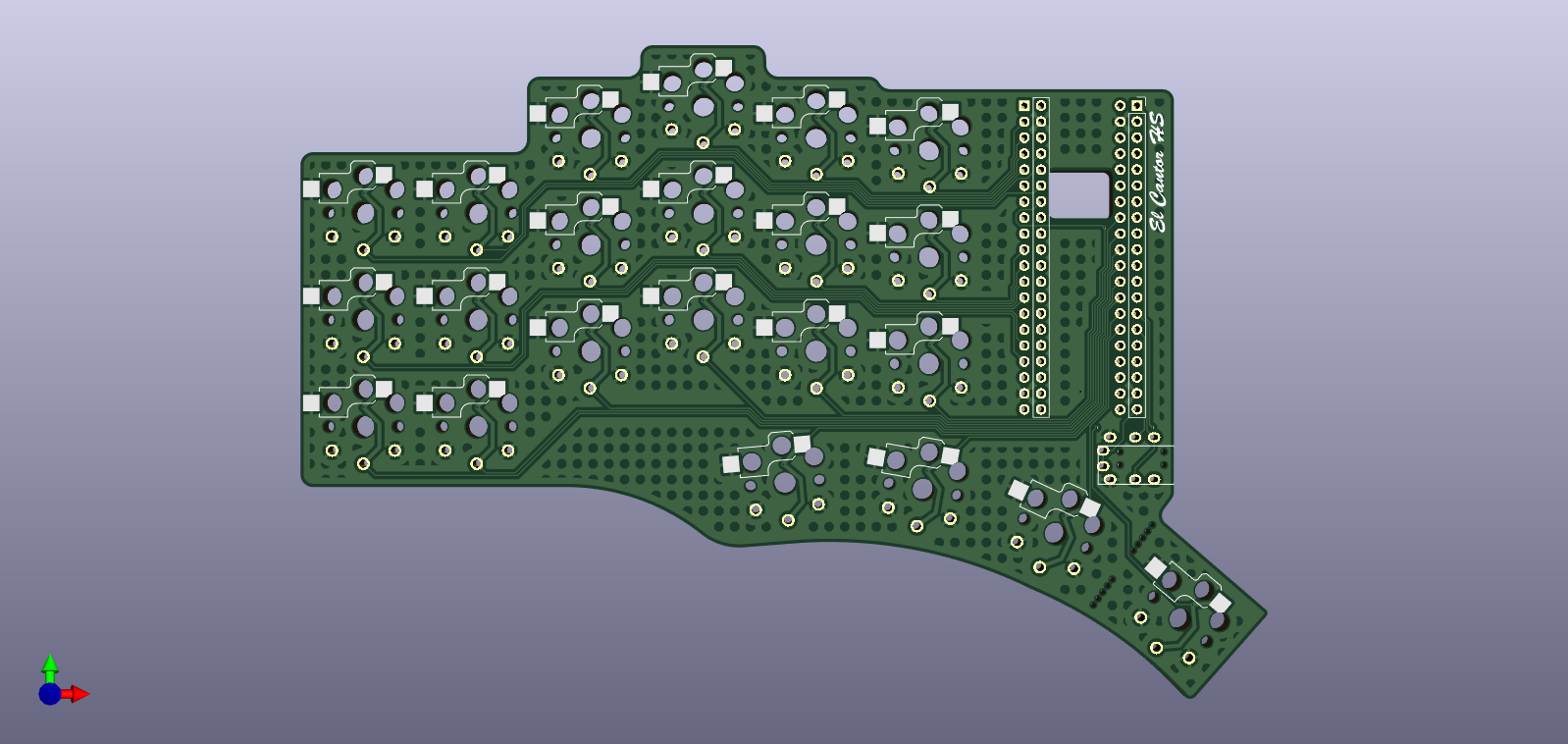
The El Cantor HS keyboard is a 44 key diodeless split keyboard with support for hotswap sockets, designed with simplicity in mind. Based on the popular Cantor keyboard, this keyboard features a stronger, Corne like, column stagger whilst aiming to simplify assembly and improve cost efficiency.
- Keyboard Maintainer: azhizhinov
- Hardware Supported: Blackpill STM32F401
- Hardware Availability: https://github.com/azhizhinov/ELCANTORHS
Make example for this keyboard (after setting up your build environment):
make elcantorhs:default
Flashing example for this keyboard:
make elcantorhs:default:flash
See the build environment setup and the make instructions for more information. Brand new to QMK? Start with our Complete Newbs Guide.
#Bootloader
Enter the bootloader in 3 ways:
- Bootmagic reset: Hold down the top left key and plug in the keyboard. For the right side, hold the top right key and plug the keyboard.
- Physical reset button:
- Press and hold the BOOT0 button.
- Press and release the NRST button.
- Release the BOOT0 button.
- Keycode in layout: Press the key mapped to
QK_BOOTif it is available